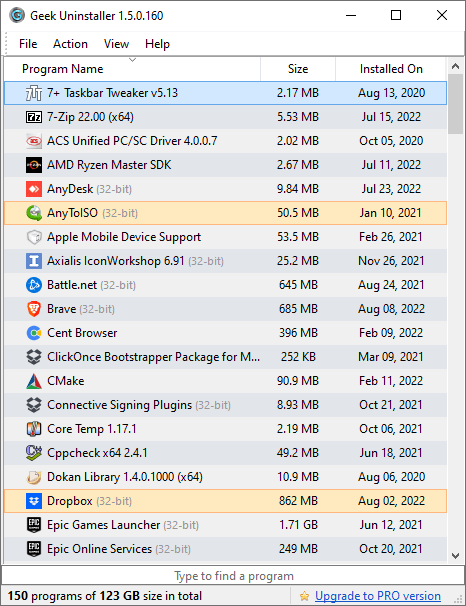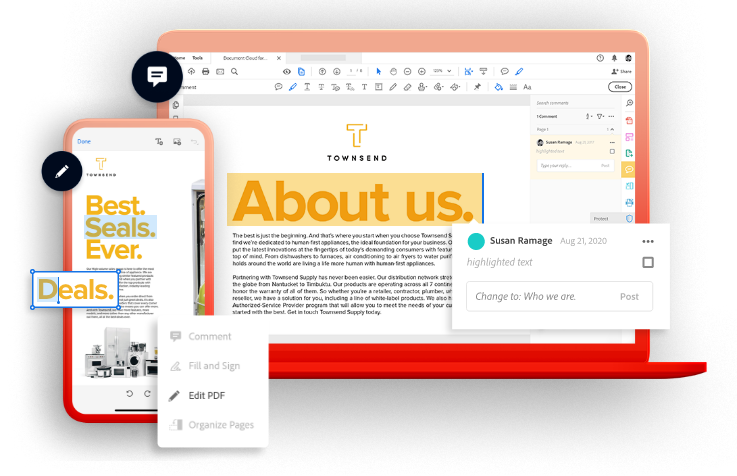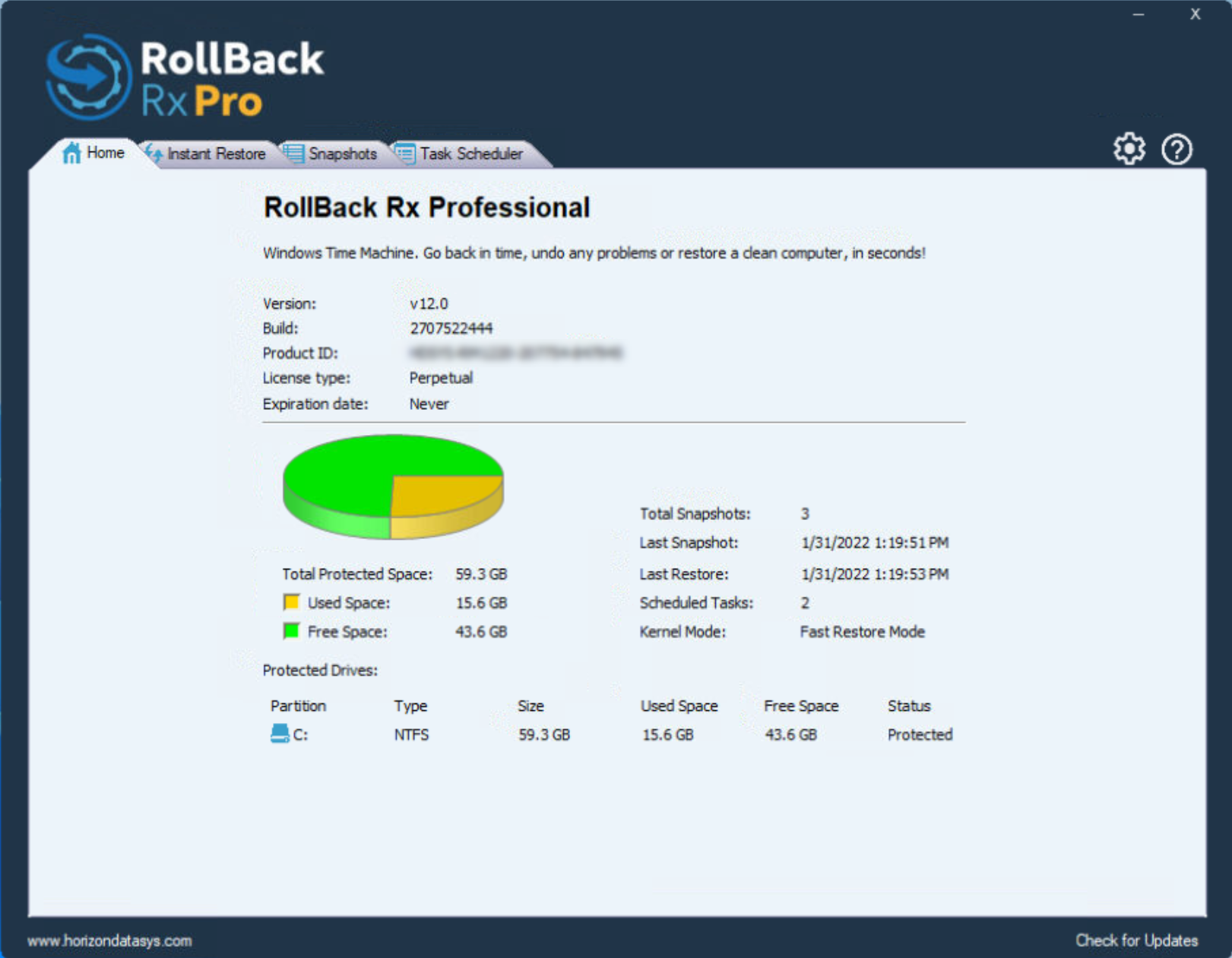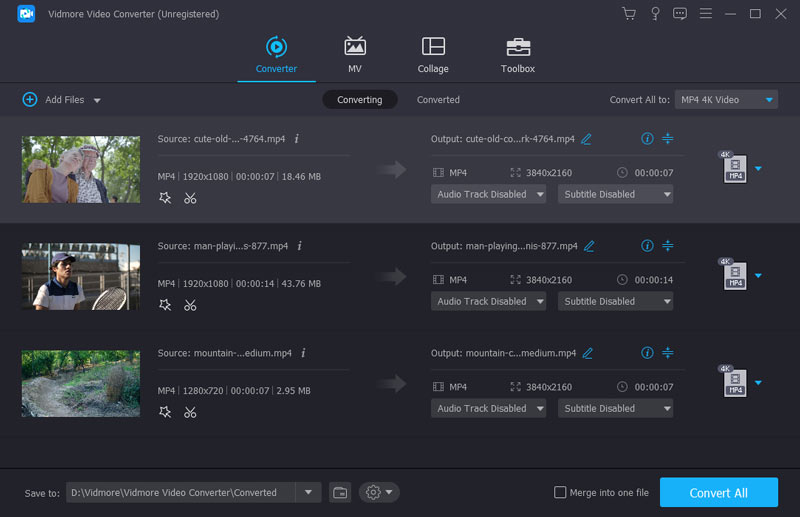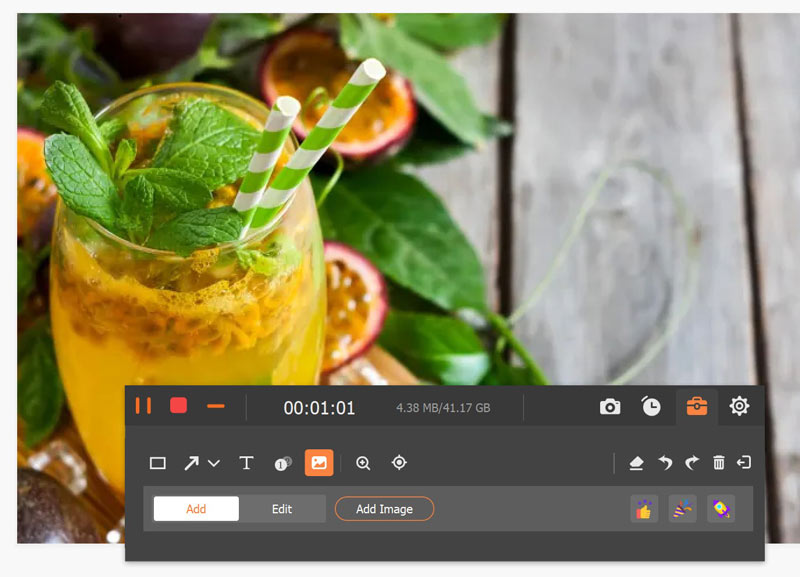- Essential NetTools
- 軟體版本 : 4.0 Build 158
- 軟體分類 : 229網路相關 (網路監測)
- 語言介面 : 英文
- 作業系統 : Windows(10以下)
- 軟體性質 :
- 使用限制 : 三十天試用
- 建議售價 : US:29
- 檔案大小 : 3.10 MB
- 官方網站 : TamoSoft, Inc.
- 點閱次數 : 13,035下載次數 : 1,700
- 更新時間 : 2005/8/19 下午 01:14:16
軟體簡介
對於網管人員來說,Essential NetTools 就像是網管工具中的一把好用「瑞士刀」,搭配圖形分析幫您完成網路診斷、網路連線監控..等等的工作。
說明介紹
Essential NetTools 的功能有:
- NetStat: displays the list of your computer's inbound and outbound network connections, including the information on open TCP and UDP ports, IP address, and connection states. What makes it different from other NetStat utilities is the ability to map open ports to the owning application. (This feature is available under Windows NT/2000/XP.)
- NBScan: a powerful and fast NetBIOS scanner. NBScan can scan a network within a given range of IP addresses and list computers offering NetBIOS resource-sharing service, as well as their name tables and MAC addresses. Unlike the standard nbtstat utility supplied with Windows, this tool provides a graphical user interface and easy management of the lmhosts file and features parallel scanning, which allows checking a class C network in less than one minute. NBScan can facilitate routine tasks often carried out by system integrators, administrators, and analysts.
- Shares: monitors and logs external connections to your computer's shared resources, as well as provides a quick and easy way to connect to remote resources that gives Windows 95/98 users NT user-level connectivity features. Unlike Windows NT, Windows 95/98 has no user-level connectivity after the boot: you can specify a password, but not a username. This tool allows you to set both a username and a password.
- LMHosts: a convenient editor of the lmhosts file integrated with NBScan.
- NAT (NetBIOS Auditing Tool): allows you to perform various security checks on your network and/or individual computers offering the NetBIOS file sharing service. This tool can help you identify potential security flaws.
- RawTCP: provides you with the ability to establish low-level TCP connections to troubleshoot different networking services. Multi-color output and a convenient interface make it a great tool for every network administrator or computer programmer.
- TraceRoute and Ping: these familiar utilities featuring customizable options and a convenient results presentation allow you to explore the Internet and troubleshoot connectivity problems.
- NSLookup: allows you to convert IP addresses to hostnames and vice versa, obtain aliases, and perform advanced DNS queries, such as MX or CNAME.
- ProcMon: displays the list of running processes with full information on the program location, manufacturer, process ID, and the loaded modules. With this tool, you can identify hidden applications, kill running processes, and manage the usage of your PC's resources more effectively.
版本說明
x64/x86_64 : 64 位元x32/x86/i386 : 32 位元amd64 : Intel/AMD 64 位元arm64/aarch64 : arm 64 位元安裝版 : 軟體需經過安裝程序才可執行免安裝版/可攜式版 : 軟體不需安裝即可執行
網編推薦.
多語 Geek Uninstaller Free 1.5.2.165
簡單、快速、易用的軟體反安裝軟體,可以讓我們徹底地移除軟體。
最新焦點
中文 Adobe Acrobat Reader DC 2025.001.20577 繁體中文完整版 for Windows x64
裝機必備軟體,開啟 PDF 檔案全靠它。
網編推薦.
多語 RollBack Rx Pro 12.0
一個全面的 Windows 系統還原解決方案,使用戶和 IT 管理員能夠在幾秒鐘內輕鬆地將電腦系統還原到任何以前的狀態。
Windows 系統還原僅還原 Windows 系統檔案和一些程式檔案。此外,如果 Windows 崩潰到 Windows 本身無法啟動的程度(例如 BSOD),您將無法瀏覽 Windows 系統還原點。相比之下,RollBack Rx 技術在硬碟的扇區級別工作並復原所有內容!一直到資料的最後一個字節。它位於 Windows 下方,因此即使 Windows 崩潰,也有一個在 Windows 之前啟動的子控制台(迷你作業系統)。這使您可以瀏覽 Rollback Rx 並返回到系統正常工作的時間點。